To publish spaces on Spaceit you will need to login first. You are also able to use social log-in with Google or Facebook. Here is a process on how to login without social Login.
- In the upper right corner click on the “Login” button
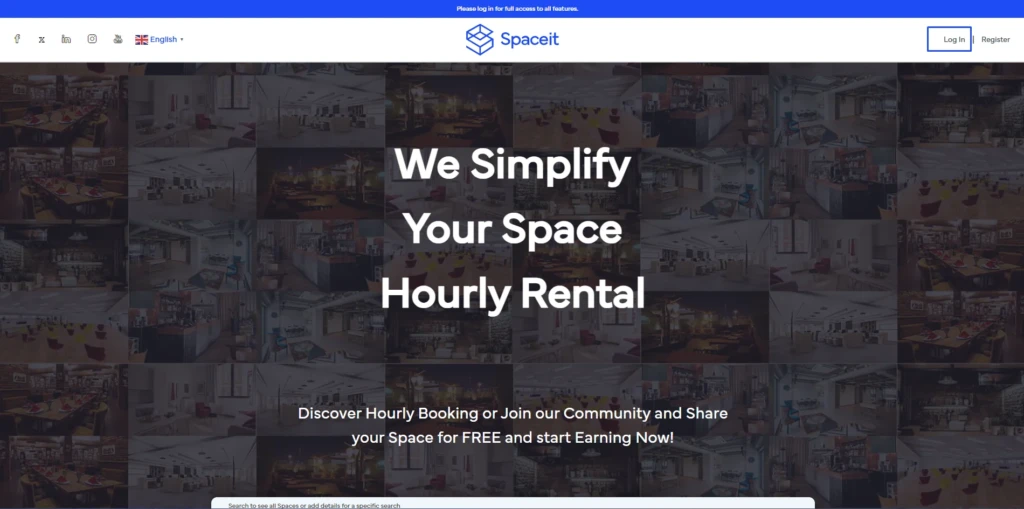
- Enter your Username and Password
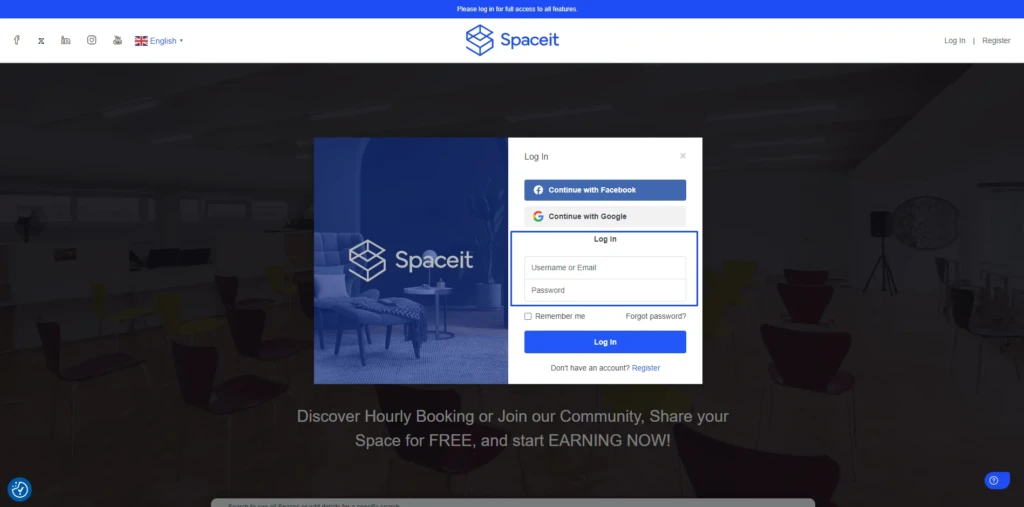
- Click on the “Login” button
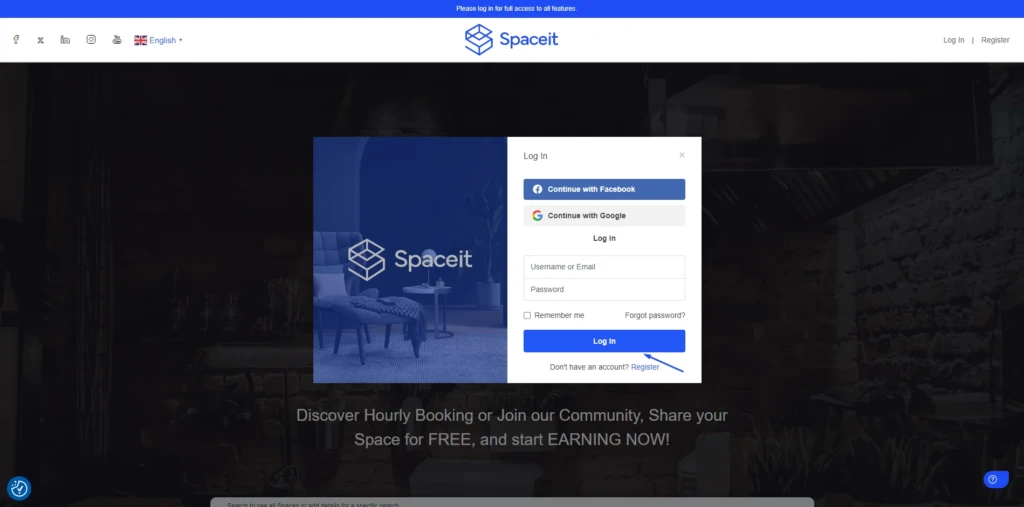
You are now logged in and you are able to list your space and use full features of Spaceit.