In today’s dynamic economy, the traditional avenues for earning income have expanded beyond the confines of a nine-to-five job. One innovative and lucrative opportunity lies in the realm of hourly rentals. Whether you have a spare room, a versatile workspace, or even a kitchen renting on an hourly basis opens doors to a flexible and potentially profitable venture.
Here is a guide on how to list your space on Spaceit and start earning.
Step 1/6 in the listing process -Information
1) Title field – Enter the name of your space
2) Description field – In the description field describe your space
3) Type of listing – In the dropdown menu select the listing type that best suits your space
4) Number of guests – Enter the number of guests that your space accepts (Use only numbers)
5) Number of bathrooms – Enter the number of bathrooms that are available in your space (Use only numbers)
6) Number of rooms – Enter the number of bathrooms that are available in your space (Use only numbers)
7) Size – Enter the size of your space in m2 (Use only numbers)
8) Continue – Click “Continue” to proceed to the next step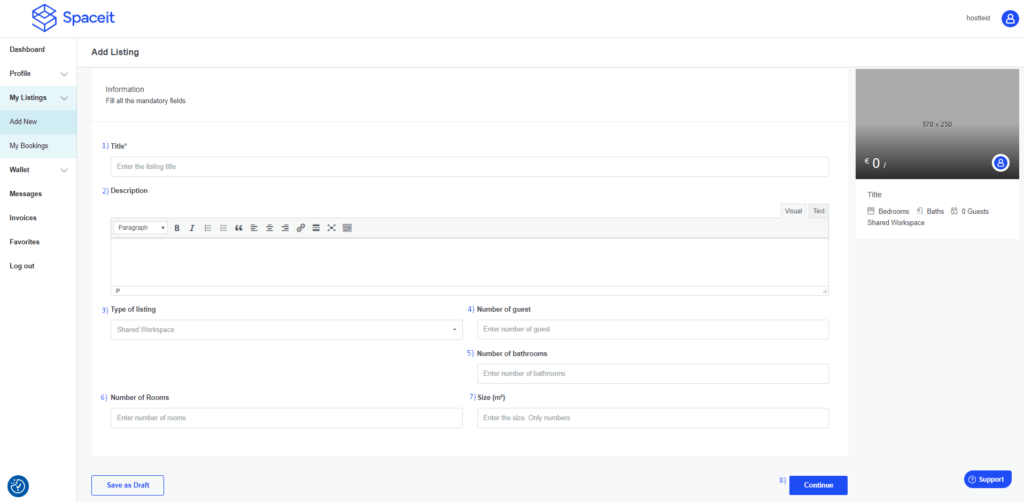
Step 2/6 in the listing process – Pricing
1) Price per hour – Enter price per hour for your space (Currency is in Euros)
2) Weekends price – Enter the price per hour for weekends (Currency is in Euros)
3) Select the days to apply weekend pricing – From the dropdown menu choose for which days the weekend price per hour will apply
4) Tax – Enter tax percentage (only numbers)
5) Continue – Click “Continue” to proceed to the next step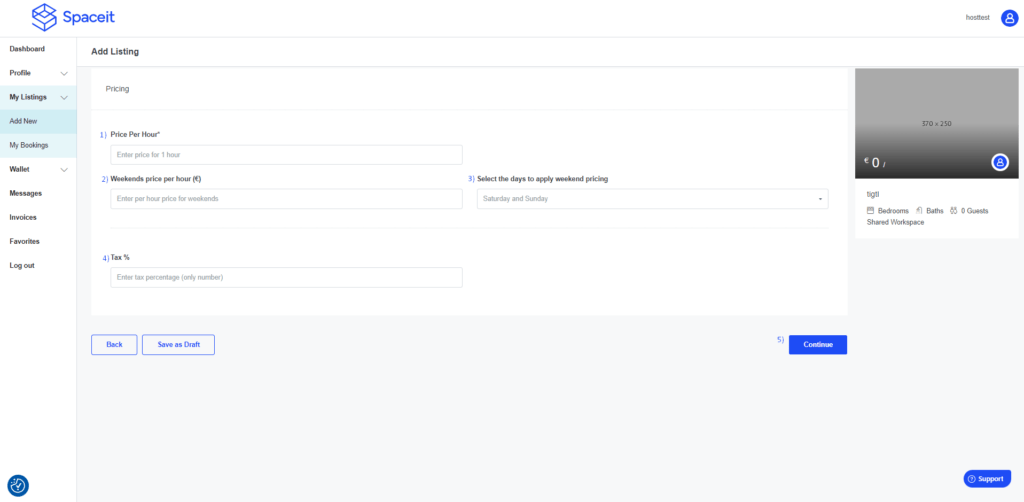
Step 3/6 in the listing process – Media
1) Select and upload photos – Upload photos for your space
2) Video URL – In the video section you can provide a link for the space from your youtube channel, it will be visible for the renters
3) Continue – Click “Continue” to proceed to the next step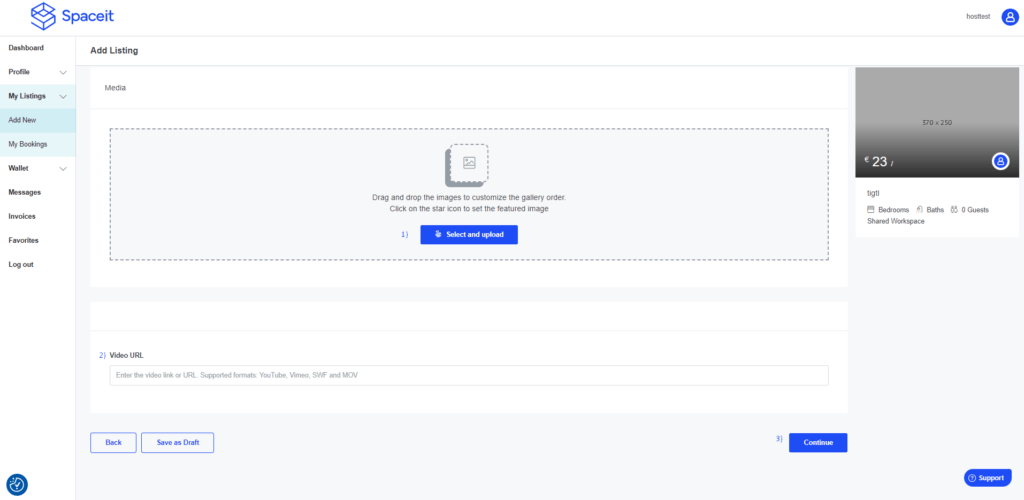
Step 4/6 in the listing process – Features
1) Amenities – Select the amenities that are available in your space
2) Facilities – Select the facilities that are available in your space
3) Continue – Click “Continue” to proceed to the next step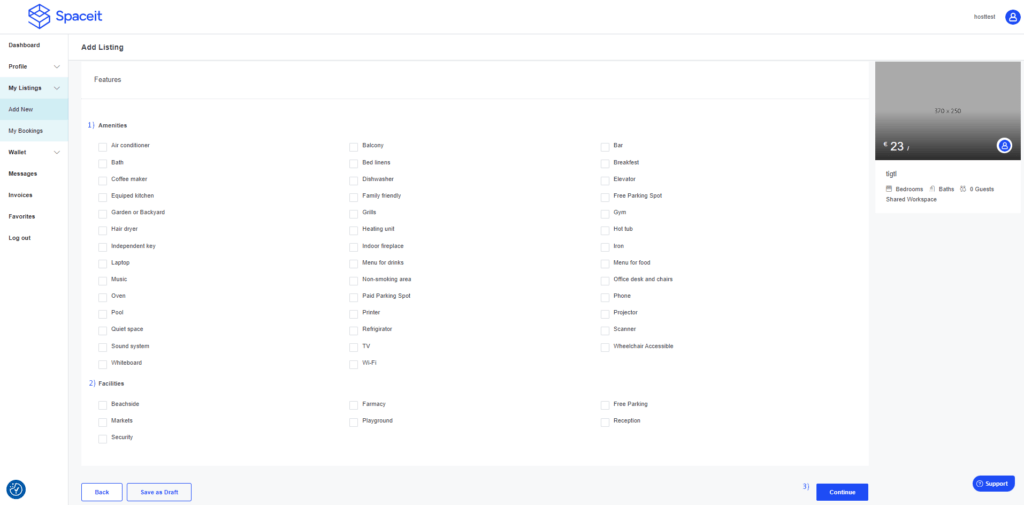
Step 5/6 in the listing process – Location
1) Address – Enter your address and click on the suggested address if it matches the address that you have typed it. (It will automatically fill out other details: City, Zip code, Country)
2) City – Enter the name of the city that your space is located
3) Zip code – Enter a zip code for your space
4) Country – Enter a Country that your space is located in
5) Continue – Click “Continue” to proceed to the next step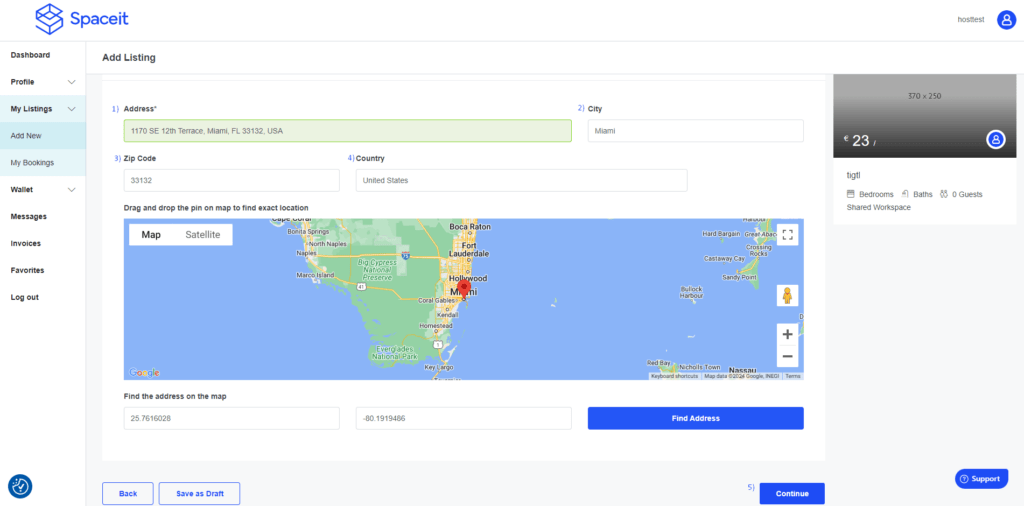
Step 6/6 in the listing process – Terms & rules
1) Select cancellation policy – Choose a cancellation policy that will apply for your booking
2) Minimum hours of a booking – Enter minimum number of hours that the user will be able to book
3) Start hour – Choose a start hour from which your space is available
4) End hour – Choose an end hour from which your space is no longer available for booking
5) Smoking allowed? – Select Yes or No to allow smoking in your space
6) Pets allowed? – Select Yes or No to allow pets in your space
7) Party allowed? – Select Yes or No to allow parties in your space
8) Children allowed – Select Yes or No to allow children in your space
9) Additional rules information optional – Enter additional rules for your space
10) Submit – Click “Submit” to finish listing process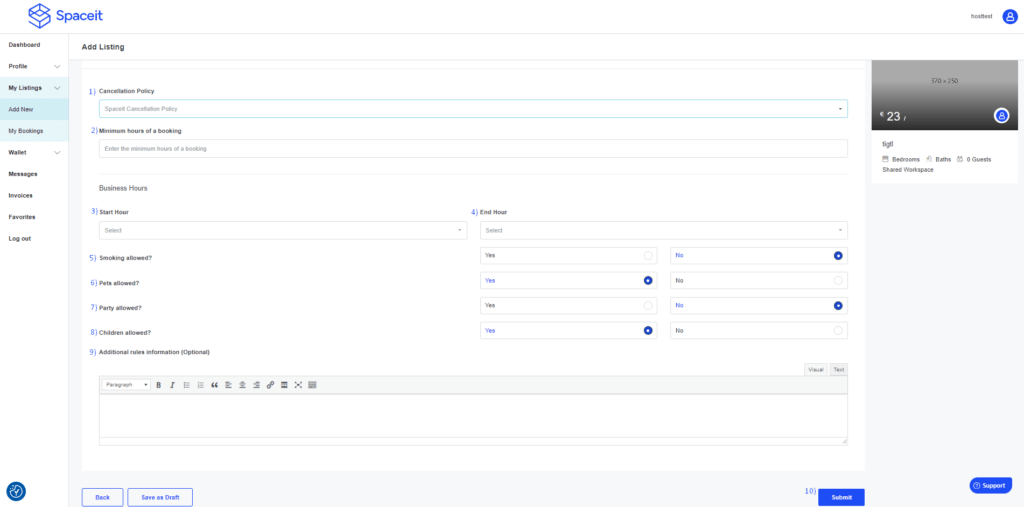
When you submit a listing for a space, it goes through an approval process. This step is crucial to ensure that every space on our platform meets the quality and safety standards set by Spaceit. We believe in creating a positive and secure environment for all our users, and the approval process is an integral part of achieving this goal.