We offer flexibility for our hosts, you can always make changes to your listed spaces.
- Log in to your Account
- Click on the “My Listing” button
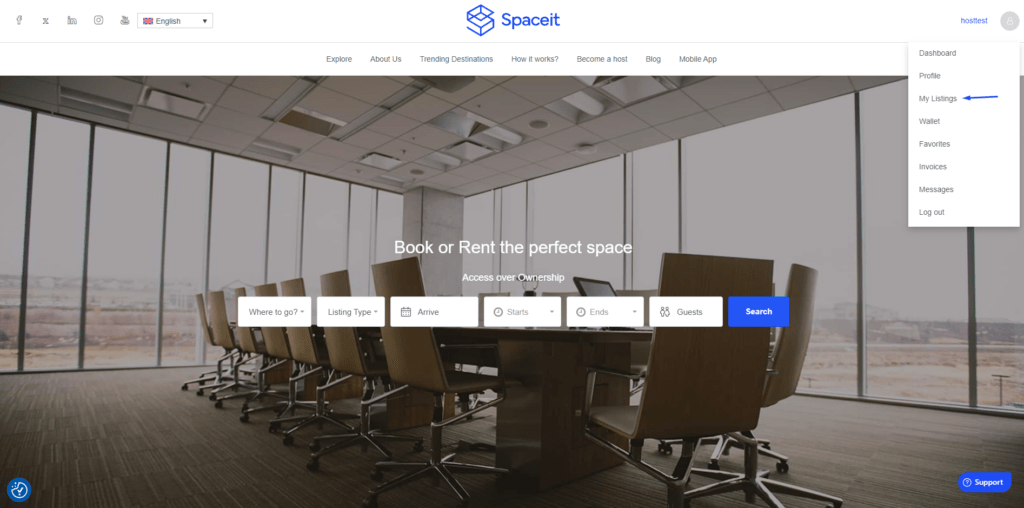
- Click on the “Actions” button next to the space that you would like to edit
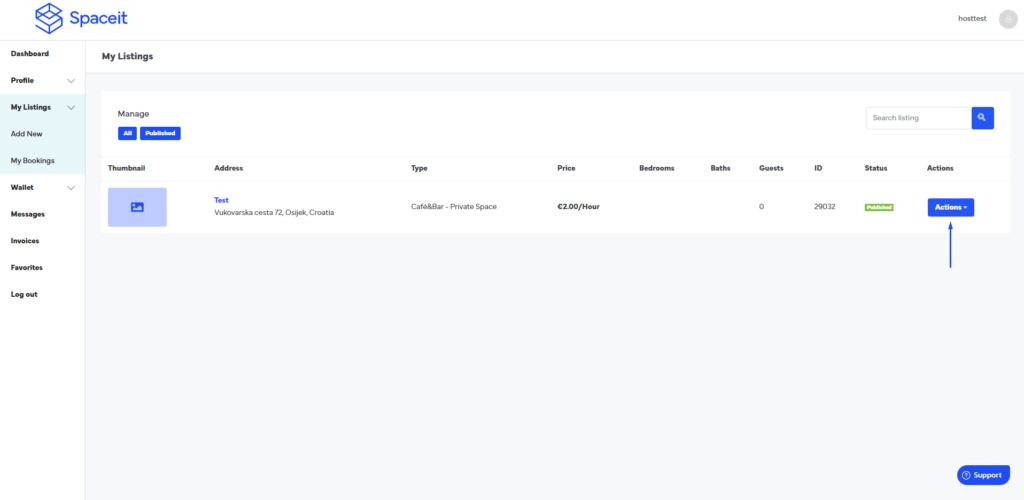
- In the drop-down menu click on “Edit“
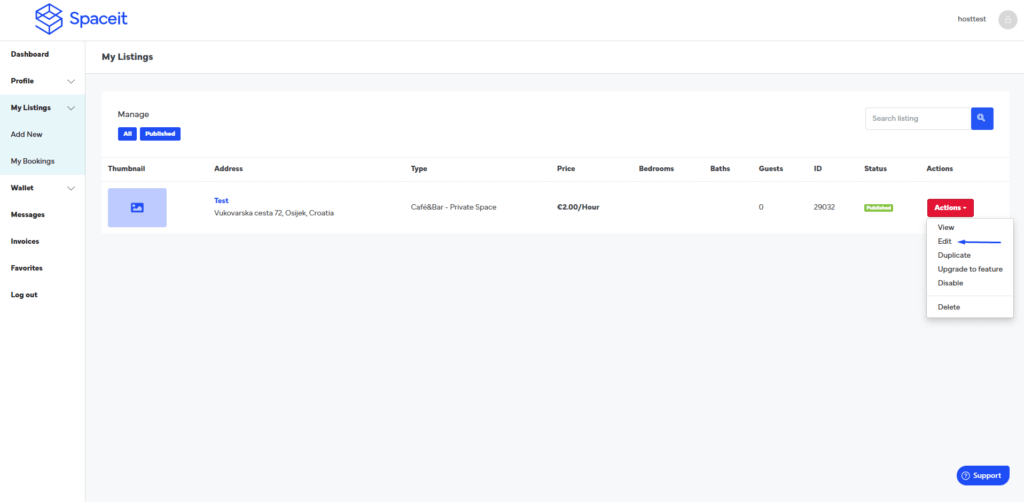
- Navigate to the section which you would like to update
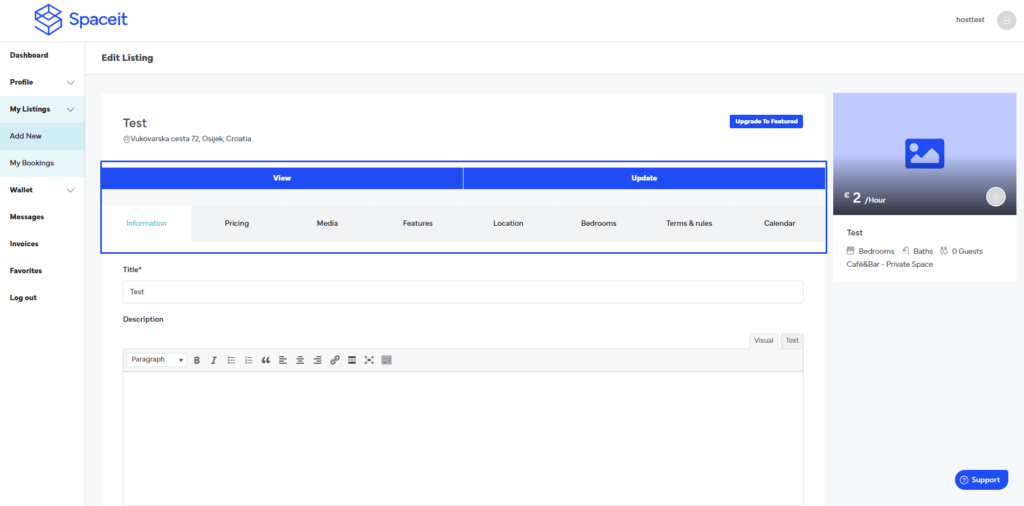
- Ensure that you review everything on the listing before saving the changes
- Click on “Update” button
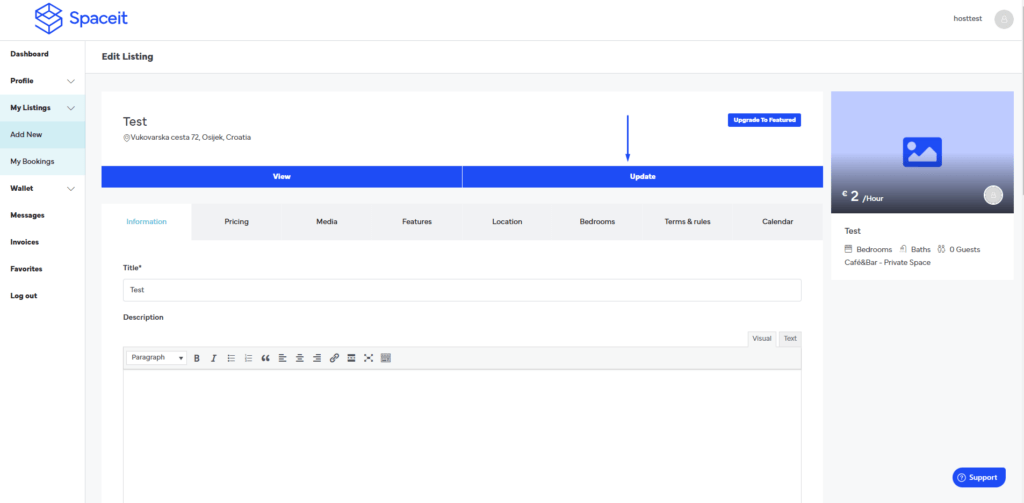
Once you click on “Update” changes are sent to Spaceit for approval, once the changes have been approved, your listing will reflect the changes you made. If you have multiple listings and need to edit others, repeat the process starting from step 3 for each individual listing you want to update.