If you choose PayPal as your payment method, you can use your PayPal account balance, linked bank account, or credit/debit card associated with your PayPal account. PayPal offers a secure and trusted payment environment.
- Find a space that you would like to book using the “Search” button
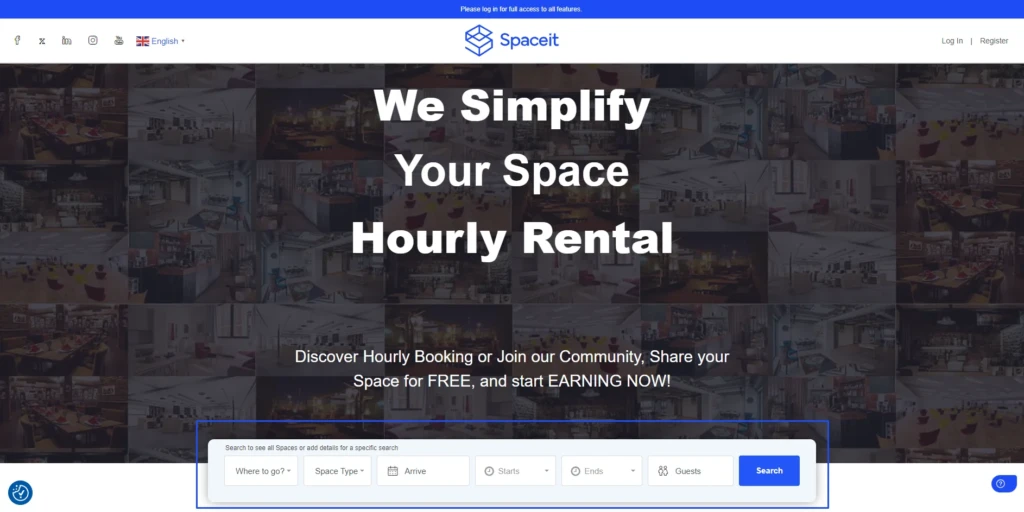
- Find a space that you would like to book
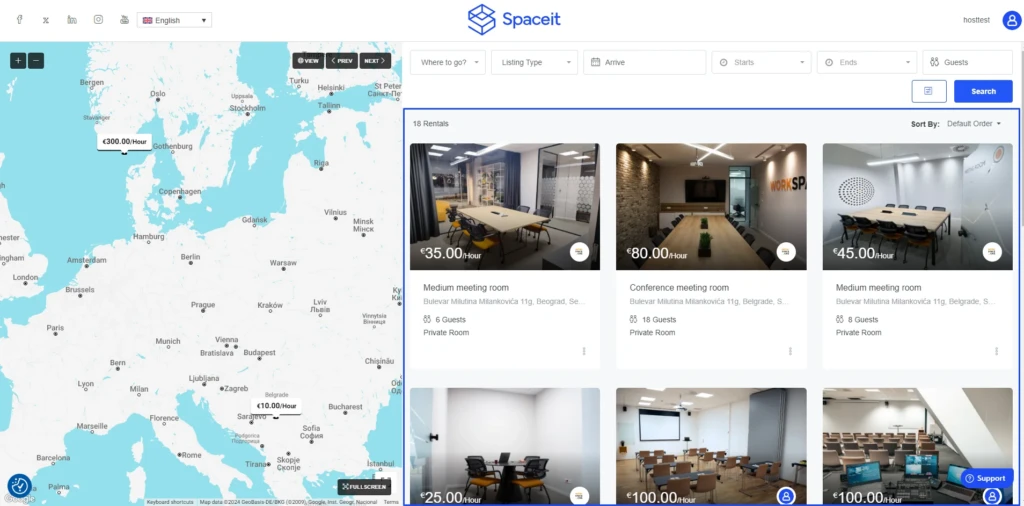
- Select the date and time and click “Instant Booking”
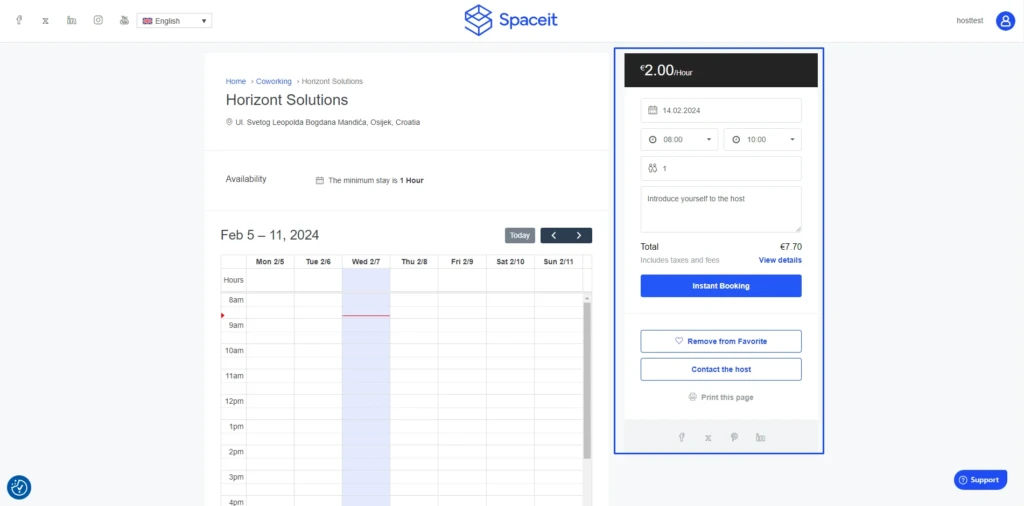
- Fill out your personal information and agree to terms and conditions
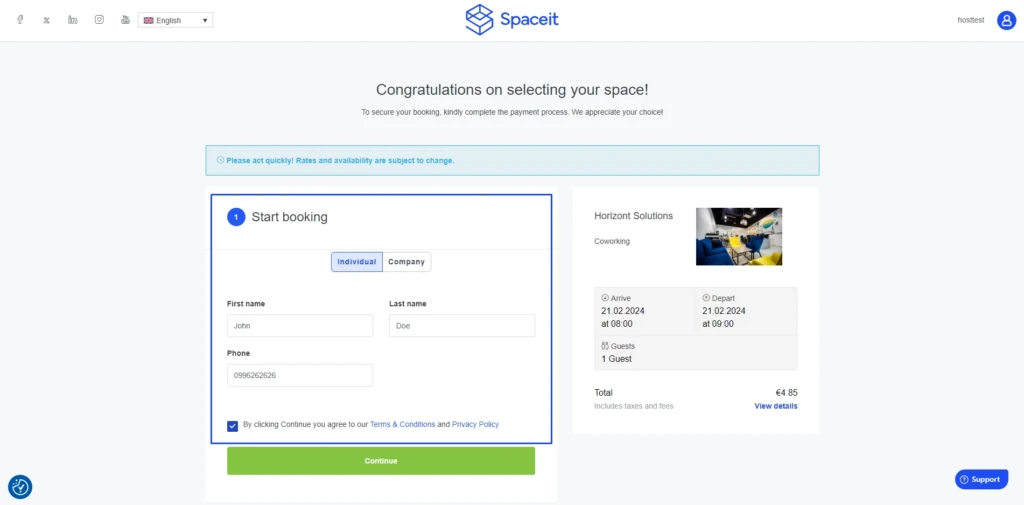
- Read and agree with all rental policies and terms
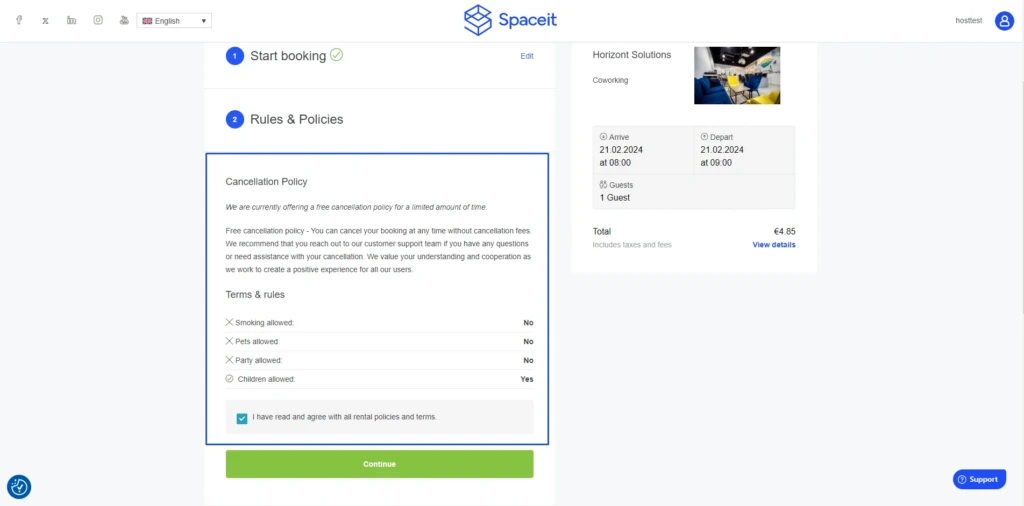
- Select Paypal as the payment option and click “Process Payment” button
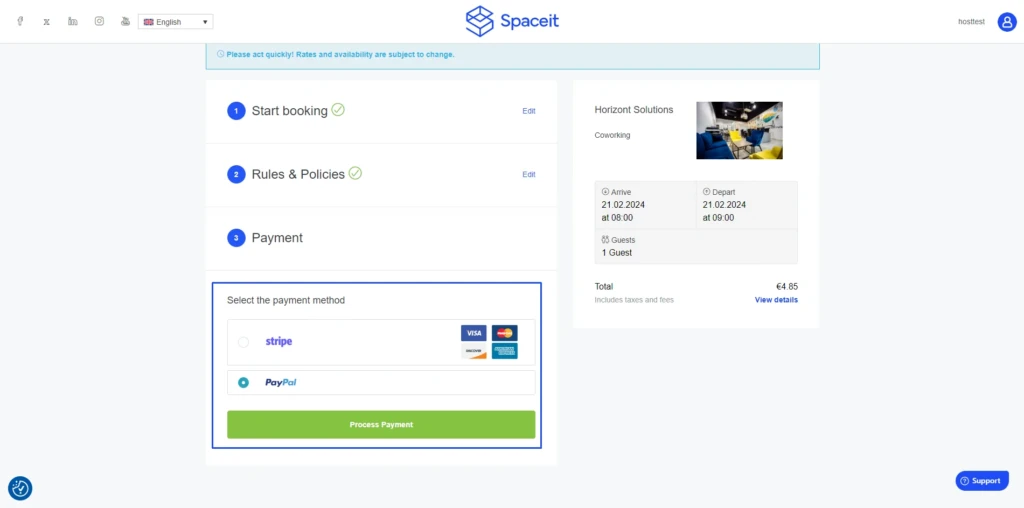
- You will be redirected to the “Paypal” website. Follow the steps on the “Paypal” website to finish the payment
Once the payment is confirmed you will receive a confirmation email. You will also be able to see the booking on your profile page in “My bookings” section.. If you have additional questions regarding your booking. You are able to contact the owner through our messaging system.